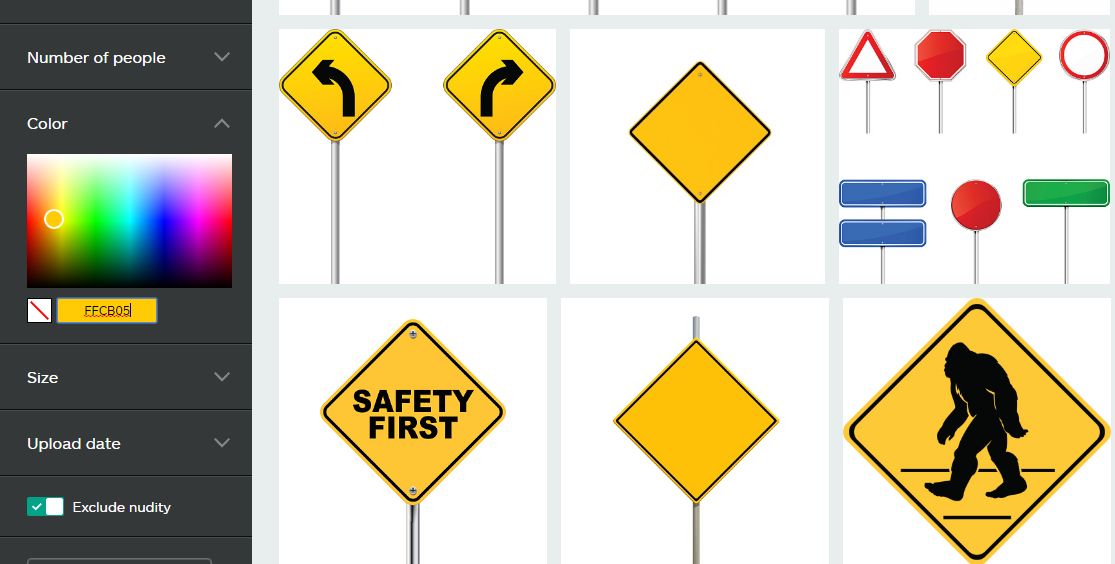Web designers and marketing professionals are aware of the importance of color and having a uniform presentation of a company’s marketing materials. Using a cohesive color scheme across a company’s website and marketing materials is a strong way of creating a feeling of professionalism and in some ways, those colors reflect on the company and its culture.
Once you’ve decided on your corporate color scheme how do you find images for your website and marketing materials that correspond to that decision? Most companies simply buy rights to stock photos but you could spend hours wading through photos to find ones that have the right colors for your site. Not many people know you can search through these photo databases using the technical code for a specific color, called a “html color code” or “color hex code” which looks something like this: #FFFFFF. This code will give you a specific color and knowing the hex code for the color that you want can save you the trouble of trying to figure out the technical name of an unusual color, like periwinkle blue or lemon yellow or firetruck red.
Let’s look at an example. Say you’re a doctor’s office and looking for images to complete a color scheme for your website. Many web designers choose blue, since according to color theory blue represents trust, calmness and responsibility. Now that you know this, you’ll notice how often doctors and other medical professionals have blue websites and even blue offices. But what now? Where do you find the medical equipment photos featuring the color blue that you need for your website?
The best place to start is at iStock Photo (istockphoto.com) which is a large stock photo database, and do a basic search for the content of the photos that you want. Referring to my previous example, now is the time when you search “doctor’s office equipment” and you will be able to refine your search to find specific colors in the next screen. Simply find Refine in the top left corner of your screen and scroll down to “Color” and enter your color code in the #HEX box. The images in the search results will automatically update to find images containing your color code.
Now you’re one step closer to creating a cohesive look for your company!
P.S. while not all photo search engines have the ability to specify the color by number, adding the color key word (“blue” in this case) can help narrow down the choices as well.